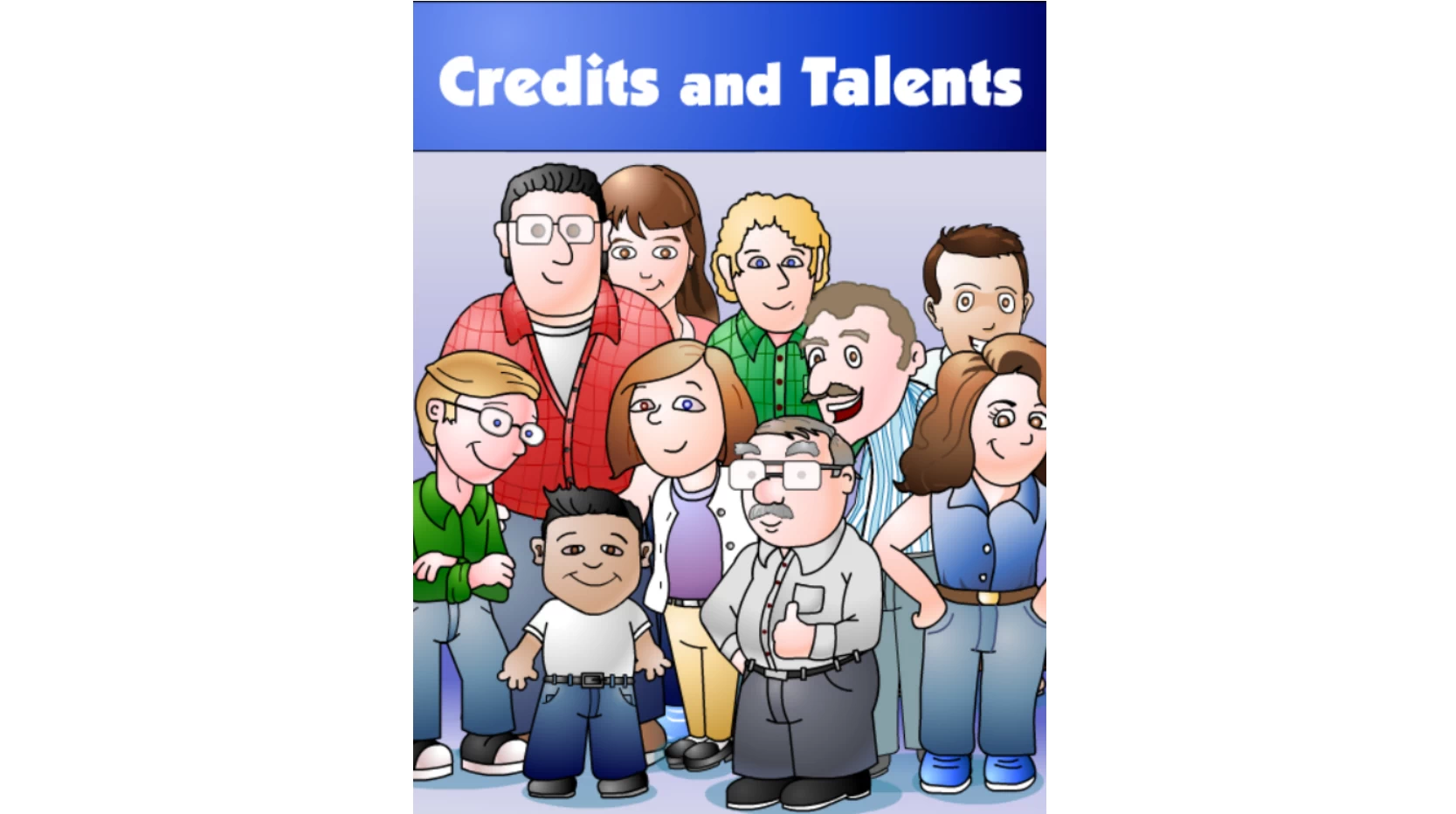Features and Benefits
Super Star Online provides a variety of features and benefits to teachers and students.
Love Learning
1. Feature: "Your Kids will Love Learning with Super Star"
There can be no greater objective in education than to develop a love of learning. Our courses are designed to develop that love of learning by making learning fun, interactive, engaging, easy, and by giving students a sense of accomplishment with our "Super Star Motivational and Data Tracking System". Super Star Online courses provide a foundation of learning that gives students the skills they will need to succeed. Success breeds success.
To make learning engaging, we use a wide variety of media and methods. Some courses feature music, while some do not. While our courses are not strictly game-based learning, our interactive games are the feature that kids like the most. We use a wide variety of games and game types to keep kids engaged and challenged. Some games are simple and some games are near arcade quality. We use our games to apply the learning from our teaching sections and to stimulate thinking and problem solving. The quality of our games is at the top of our many features that sets us ahead of our competition.
1. Benefit: While it is true that learning can't always be fun and games, it is also true that whenever possible, learning that is fun and engaging will help capture student's attention, keep them interested longer, help them retain the information, and help them have a better experience with their teacher and school. We believe that engaging students and challenging students to learn should be a priority in education. Our objective is to balance fun with meaningful educational instruction. That is why "Kids Love Learning with Super Star".
2. Feature: Easy to Use
Super Star Online is designed to be easy to use and user friendly for students, teachers, parents, and administrators.
Students: Our courses begin with an easy to navigate main menu or contents page, similar to a book. We feature a large button bar at the bottom of the screen that allows students to move forward and backward through the course. At the center of the button bar is the Super Star button, which navigates them to the Super Star page (Progress Page in the Games of Math series). Also on the button bar for the games and activities is a right and wrong score box that allows students to see how their answers are being recorded. We are always thinking simple, user friendly and fun.
Our activities break learning down into easy to learn lessons. Most lessons freature three elements: a song that teaches a concept, our "Learn the Words" vocabulary building activity with a speed round, and an activity or game. Sometimes we use our "Super Star Kids" to give the students additional lesson instruction.
Many other features make our courses easy to use. Some of those features are: our help instructions, animated feedback, and animated songs or presentations that explain the lesson in an easy to understand manner. Maybe, the feature that is most helpful is our star system, which allows students to repeat the game or activity until they earn the gold star. Our courses are so easy to use, that students usually require very little help or supervision by the teacher.
Teachers: Super Star Online was designed to be used in schools (we have a sister company: Super Star Phonics - which is a self-service subscription for home and homeschool use). Most often Super Star Online is used in computer labs and/or classrooms. The courses can also be used by tutors, after-school programs, and educational service companies.
Teachers then have several optional features to manage their students, the courses assigned to the class, and to access the easy to understand reports to track the progress of the students. One of the most important duties of the teacher is to print the student's "Certificate of Achievement" once a student completes a course to the "Gold Star" level.
We also offer our Users' Guide and Lesson Plans to help teachers understand the contents of each lesson and the objectives and words which are covered in the lesson. Our Users' Guide and Lesson Plans also includes standards correlations as well as color print pages which are based on the online courses.
Training: we offer one hour of phone or video training included with any subscription to Super Star Online. We also include our Teachers and Admins course in Super Star Online. Teachers can use this resource at any time to view a tour of the courses and read instructions or watch a video of our support topics.
Parents: Sometimes parents feel left out because they unable to help their kids at home. Often, that is because parents aren't in the classroom when the teacher presents the lessons. Super Star Online gives parents the same access to the courses the student is using at school and at home. Parents can review the lesson instruction and help their child with the lesson. Parents can also use the Super Star page to review their kid's progress in the courses.
Parents are encouraged to help their kids access the courses from home. They may need to help their kids create a desktop shortcut to the school site for Super Star Online and to enter their user name and password. Parents can then monitor how much time students work on their devices on non-educational sites and educational sites, so that kids only divide their screen time appropriately.
Administrators: Super Star Online can be easily setup by an IT professional. We are available to help make the setup process as easy as possible. We can offer phone or video support to help with the setup. Our setup detailed setup instructions are available at Setup Instructions.
Sometimes a school or teacher will send us a list of the students and teachers and we will do an import for them. A teacher can easily accomplish setup for a class or a few classes. Setup for the entire school usually requires an administrator who has access to the student roster.
2. Benefit: Our easy-to-use features helps make learning to use our courses almost intuitive. Students and teachers will be much less resistant to learning a new approach, when they do not have to struggle to learn.
3. Feature: "Super Star Motivational and Data Tracking System"
One of our most unique features is our, "Super Star Motivational and Data Tracking System" which helps make completing all of the activities, presentations, songs and games a game within a game while giving students, teachers and administrators valuable data about the student’s progress.
As the student answers each question, the correct and incorrect answers are displayed, giving the student immediate feedback, which is critical in helping the student understand the material and motivating the student to complete the activity or game. Once the student completes the activity or game, the purple star will turn silver if there were some mistakes or the star will turn gold if there were no mistakes. The student can then go on to the next activity or they can click on the star to go to the "Super Star Page" to see how many stars they have earned.
Teachers have the option of controlling how many mistakes a student can make and still earn a gold star. Students who make too many mistakes can repeat the activity until they do earn a gold star. Some stars are easy to earn (such as listening to a song or presentation) and some stars are more challenging. We find that most students get excited when they earn a gold star and love our simple system. Once the student earns a gold star on every star, they then earn the "Gold Star Certificate of Achievement" with their name on it. We encourage teachers to print the certificates to present to the student and to display on a wall in the classroom.
Teachers and administrators can use additional reports to track student progress, pre- and posttest results, and usage reports. Our "Super Star Page" also shows the student progress reports as a report by the lessons as well as a details report that shows time in the lesson, correct and incorrect answers and overall completion.
Teachers also have the option of using our courses for differentiate instruction by creating sub-class to their class and assigning students and courses to the sub-classes, thereby creating a personalized learning experience for students with different abilities and different needs.
Our teacher features include: a Users' Guide and Lesson Plans, Class Summary Report, Detailed Student Report, Pre- and Posttest Summary Report, Pre- and Posttest Detail Report, Class and Student Management and Course Usage Report. Many teachers don’t have the time to use all of our features, but for those who want more control and a more personalized learning experience for their students, the optional features are there and easy to use.
Classroom Instruction: Probably the most effective use of our courses is using the courses in the classroom. Teachers can use our lessons displayed by a projector to give students a different look at the topics they are covering in their lesson plan. This can include sing-a-long activities, interactive presentations where students answer questions by raising their hand or fingers or letting the students click the mouse to answer questions. Teachers can be especially effective in helping students build their vocabulary with our "Learn the Words" activities by helping students sound out the words and understand the meaning of the words. When our games and activities are used in the classroom, the students are able to compete with each other or a team and classroom learning becomes super fun. Teachers can then let student complete the lessons on workstations or in the computer lab. For an example of classroom use go to: Super Star in the Classroom
3. Benefit: While fun and engaging learning is great, our "Super Star Motivational and Data Tracking System" helps make completing all of the activities, presentations, songs and games a game within a game while giving students, teachers and administrators valuable data about the student’s progress. Our system of reward gives the student a sense of accomplishment when they earn each gold star. Some games can be challenging and it may take the student several tries to earn the gold star, but sometimes, the sense of accomplishment is even greater.
Teachers may view a summary report of the class to help keep track of the class progress in each course. Teachers can print the summary report and present it to the Principal of the school to show that the resource is being used and to discuss the class progress. Further proof of the use and effectiveness of the courses can be shown by using the Pre-test and Posttests along with those reports.
4. Feature: Phonics and "Learn the Words"
Over the years, there has been a debate among educators (and parents) about the best approach to teach reading. The phonics approach dates to at least the work of Favell Lee Mortimer in 1834. Many educators have criticised the "phonics approach" and have adopted the "whole language approach". Our phonics courses offers a best of both approaches. This is possible using multi-media where we can show both the whole word and the sounds that make up the words.
A unique and effective feature of our phonics and language arts courses is our "Learn the Words" activities. Our courses feature over 1000 "Learn the Words", making learning new words fun and easy. Using modern technology, we are able to offer a blended phonics approach to learning the English language. In our "Learn the Words" activities, we are able to show a picture depicting the word. We are able to show the whole word and the sound of the word that students can hear as many times as they like. In addition, we are able to show the sounds (phonemes) in (Elkonin) boxes with the sounds that make up the words. Students can move their cursor or finger through the boxes to blend the sounds to make the word sound.
Above is a one-word example of our "Learn the Words" activity that shows one way we teach phonics sounds and word recognition, along with pictures of the words. This phonics approach makes learning new words easy and demonstrates how words are formed from sounds. Click on "Play" and then mouse over the word and the sounds.
Starting with Phonics 2b, we introduce and explain syllables. In Language Arts Review 3a & 3b we move from sounds to syllables and sentences, with each word used in an example complete sentence.
4. Benefit: Our unique phonics approach to learning new words and learning to read combined with our "Learn the Words" activities with speed rounds, is and effective way to help students build their vocabulary, see and hear how words are formed, and learn how approach new words. This approach is especially helpful to ESL students.
5. Online (web delivery) anywhere any time
Super Star Online features web delivery, meaning that the courses can be used almost anywhere there is internet access and on almost any device.
While we recommend a high-speed internet connection, our courses can be used on computers, tablets, and phones, with any operating system. We do require a browser that supports HTML5, but all modern browsers meet that requirement.
All of the data is saved online and does not use memory on the user's device. Super Star Online is available 24 hour a day, 7 days a week, so students can use the courses and learn, almost any time they want.
Upgrades to the courses are automatic. Users do not need to do anything or download any files.
Educational Software for Schools tend to fall into the following categories:
- Curriculum: Super Star Online currently offers ten courses in language arts and math. Four courses are still being converted from Flash to HTML5. All of our courses are included in any subscription to Super Star Online.
- Assessment: Super Star Online offers our Pre-test and Post-test assessments for each of our courses (except Silly Pictures and Silly Sentences). These assessments are designed to help teachers determine the students prior knowledge of the course content and to determine that the student has sufficient mastery of the content when the course is completed.
- Learning Management System: Super Star Online includes our learning management system which makes it easy for the site administrator to establish accounts for the students and teachers, assign courses to the classes, and establish a link to Super Star Online. Our system allows teachers to manage their students and the courses, and to assign the appropriate courses to the students.
- Intervention: Our courses are often used for intervention. Some of our courses feature young adult characters to appeal to older students who are still struggling.
- Special Needs: Our courses have features for special needs. Some of our games have quizzes for students who may not be able to complete a timed game.
- Test Preparation: Some software is designed to help students prepare for tests. Our courses are not designed for test preparation, they are designed to give the student long-term comprehension of the material.
5. Benefit: The benefit of online delivery is the wide variety of availability of the software. Students can use the courses in the classroom, continue on the computer lab, the go home and access the same courses with the assistance of their parents or grandparent. All of the data is saved online and does not use memory on the student's device.
6. Feature: Proven Effective based on Research and Standards
While we strive to make learning fund and engaging, the content of the lessons is also important as must relate to the lessons teachers are teaching in the classroom and the state standards. The Super Star Online courses are either correlated to state standards and/or based on those standards. Be sure to look at our Standards page for state standard correlations. Many of the standards are available in our User's Guide and Lesson Plans. Our standards correlations are available on online at Standards Correlations
Our research reports show the research behind our courses and our effectiveness studies show "real world" results and the effectiveness of our courses. Our research reports are available at: Research Reports and Effectiveness Studies.
6. Benefit: Teachers and schools should always use the most effective and cost effect tools in their classrooms. Because our courses are based on research and standards, teachers can feel confident that the courses are appropriate for their students. Our effectiveness studies show this to be true.
7. Feature: Student Engagement
After developing a love of learning, the most important goal of Super Star Online is to engage students in learning, though they are almost the same goal.
Research shows that students respond to different approaches to learning in different ways. Our courses are rich in multimedia content so that they can appeal to students over a wide variety of learning styles. Our courses are rich in the use of: pictures, words, sounds, speech, songs, games, animations and interactivity that are combined to make an engaging learning experience for almost any student. Our courses can be especially appealing to students who don't have access to instruction that best fits their style of learning.
7. Benefit: Our unique software helps make going to school and the classroom a much more engaging experience. Getting the attention of the student and keeping the student engaged in learning is one of the biggest battles teachers have. Some teachers are better at engaging students than others. Some teachers are better at presenting material to the class than others. Some teachers make learning more fun than others. The Super Star Online courses help level the playing field, giving all students an engaging learning experience.
8. Feature: Diversity with Multi-Cultural Characters
Students can related to our multi-cultural kids characters, which are used in many of the activities and presentations. Our main stars are our "Super Star Kids", which are a group of eight elementary age characters used in our elementary courses. For older kids, we feature our young adult characters that appeal to older students along with our adult coaches. We find this approach make our courses appealing to students of many different ages and ethnic backgrounds.
8. Benefit: By using mult-cultural kids, young adult, and adult characters, students can more easily identify with the characters of their race in the courses. This helps students feel more comfortable with the software and makes learning a little easier.
9. Variety of Learning Styles
Research shows that students respond to different approaches to learning in different ways. Our courses are rich in multimedia content so that they can appeal to students over a wide variety of learning styles. Our courses are rich in the use of: pictures, words, sounds, speech, songs, games, animations and interactivity that are all combined to make an engaging learning experience for almost any student. Our courses can be especially appealing to students who don't have access to instruction that best fits their style of learning.
9. Benefit: By appealing to a wide variety of learning styles, we can reach appeal to more students. This helps teachers focus on the abilities and learning styles of different groups of kids within the class and assign them to the course(s) most appropriate to their needs. Teachers can also use the software as a class presentation to demonstrate the lessons before the students attempt the lessons on their own. This can increase the appeal to different learning styles by making the use of the software an interactive class lesson as well as an individual lesson.
Super Star Online Course Flyers
Download our course flyers (.pdf) for more information about each course.
- Common Grades
- Letters & Numbers Flyer
- Silly Pictures
- Beginning Reading with Phonics Flyer
- Silly Sentences
- Phonics 1a Flyer
- Phonics 1b Flyer
- Phonics 2a Flyer
- Phonics 2b Flyer
- Language Arts Review 3a Flyer
- Language Arts Review 3b Flyer
- Games of Math 1 Flyer
- Games of Math 2 Flyer
- Games of Math 3 Flyer
- Games of Math 4 Flyer
|
|